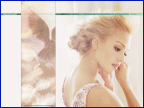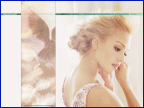|
If you save an image for internet usage, you should choose a compressed version of your picture. Most programs have a compressiontool for your images. If you want to compress walls, save them in jpg format, then it can be displayed with every browsertype and needs only less space. Here´s an example for an 1024x768 image:
The original bmp-image: 2,25 mb --> compressed with a 0% compressionrate --> jpg-image: 456 kb
The same bmp-image: 2,25 mb --> compressed with a 5% compressionrate --> jpg-image: 214 kb
As you see, a compressionrate of only 5% reduces your imagesize up to 10% without great losses in quality while uncompressed images only changed from bmp to jpg reduces your bmp to 20%. So you should use compressed jpgs.
3. One-Picture-Walls
Most of the wallpapers you´ll find in the internet are fanstuff and the rest are from official sites, like game or movie sites. The first and easiest wall (and the most created one) is a wallpaper with one picture on it and maybe some text (like the name of the game, person, movie, etc.). And that´s the kind of wall you should start with. All wallpapercreators had start with one picture on an one-color background (yes even me ;) ). Starting with that walls you´ll develop you´re own better walls and maybe your own style. Just experiment a bit, with the settings of your program, like text, filters and graphictools.
|